Search Code Like a Boss
When it comes to finding files and definitions, Vim has a fair share of plugins. I’ve tried Command-T, Ctrl-P, and others before I moved to fzf.vim.
fzf.vim is a Vim wrapper around some functionalities of the awesome fzf command-line fuzzy finder.
Files and Commits are great commands fzf.vim allows, but I was looking for a way to easily search code in the current project.
Today I learned how to use the Ag command to search for the word under the cursor with optional args.
Ag, or by its official name The Silver Searcher, is a code searching tool similar to ack, with a focus on speed.
Setup
After you install Ag, fzf and
fzf.vim, add the following key mapping[1] to your .vimrc file:
nnoremap <Leader>a :Ag <C-R><C-W><CR>:cw<CR>
Then just source your .vimrc file and you’re done.
Usage
When in normal mode, place your cursor on the code you want to search and insert <Leader>a
A new pane will popup at the bottom of the Vim window with the search hits.
At this point, you can add more args, choose a result and open it in or close the pane.
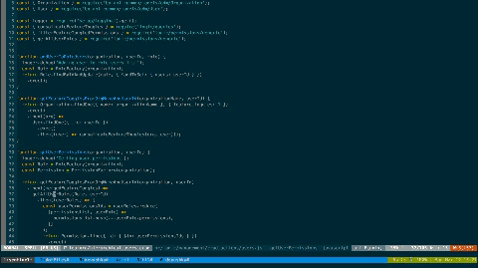
[1] You can replace the <Leader>a with any other key you’re more comfortable with.