npm link magic
Say you’re developing two Node projects locally, where one (“the project”) depends on the other (“the module”). An example could be a components library and the client-facing UI of your platform.
With every change you’ll make in your components library you’ll need to publish it (npm publish),
then update your Frontend project (npm update/npm install).
I know, you’re probably using some sort of a continuous deployment mechanism that builds and packs the module for you. But even then you still need to update the project with the module’s current release version.
That’s too frustrating IMO…
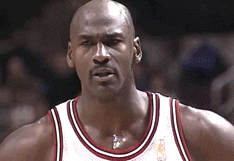
Today Oleg thought me how the magic of npm link saves the day!
Usage
We’ll go straight to the example, explanation to follow.
- Run
npm linkin the module’s folder:
$ cd ~/workspace/my-module
$ npm link
- Run npm link
in the project’s folder:
$ cd ../my-project
$ npm link my-module

Removing the symbolic links to undo is super easy thanks to npm unlink built-in command.
Run
npm unlink --no-save <module_name>in the project’s directory - removes the local symlink.Run
npm unlinkin the module’s directory - removes the global symlink
Explanation
Running npm link in a module’s root directory creates a symbolic link from your global node_modules directory to the local module’s directory.
Running npm link <module_name> in the project’s directory creates a symbolic link from ./node_modules/
As a result any change you make in your required module will be immediately reflected in your project!
Pro Tip
You can actually do the same in one step:
$ cd ~/workspace/my-project
$ npm link ../my-module
