SASSy Colors
TBH, at first, I wasn’t thrilled with the choice of Sass (or more accurate SCSS) for our ReactJS component library.
Whenever possible, I prefer going with the ‘pure’ approach, in this case CSS.
But as the project matures I discover more of the useful features Sass has to offer.
Today, our legendary UX Shabi taught me about the Sass color functions. Together with variables, these can really speed up my development process.
Usage
This is an actual example from our basic button component.
Say we have a base color variable bp-blue, defined in our stylesheet or imported from another
variables file.
We want our button’s background-color to have the base color by default, but alternated to a second
lighter color when hovered and a third darker color when active (pressed). This is a pretty common
behavior.
Instead of inserting two other hex values or variables we can simply utilize Sass lighten and
darken functions.
They both accept two parameters - a color and a percentage (0% - 100%) and returns a color with the lightness/darkness increased by that amount.
Code Sample
.bam-button {
background-color: $bp_blue;
&:hover {
background-color: lighten($bp_blue, 10); // 10% lighter
}
&:active {
background-color: darken($bp_blue, 15); // 15% darker
}
}
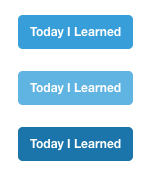
Using Sass color functions makes future color changes much easier.
There are many other color functions you can play with, like saturate, Adjust-hue and shade.
If you know other Sass tricks go ahead and write them in the comments section below.