GitHub Saved Replies
How many times have you replied with the same response to issues or pull requests in GitHub?
Wouldn’t that be awesome if you could just select that comment you’re about to retype from a drop-down and save tons of time?
Well, Today I learned this feature is available in GitHub since March 16, and is called “Saved Replies”.
Usage
The next time you start writing a response you’ll likely repeat, go to Saved replies (Settings -> Saved replies).
There you can easily add a reply to be used in any comment field on all repositories. The saved replies are editable anytime.
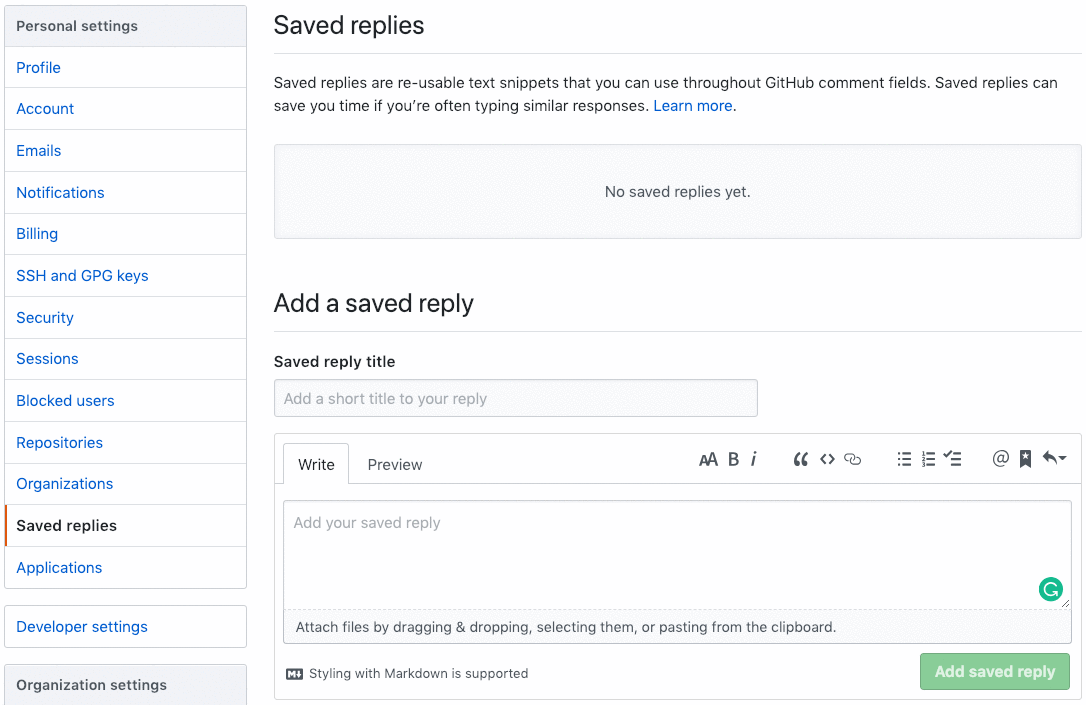
Pro Tip
To save even more time, there are also keyboard shortcuts:
ctrl + .- open the saved replies drop-downctrl + #- choose the response, where#is the reply number